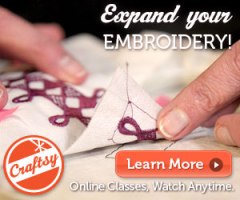Customizing with Embrilliance Essentials – Laptop Sleeve
Posted: November 24, 2012 Filed under: Embroidery Software, Projects | Tags: Embrilliance software, embroidery customizing software, Mac embroidery, machine embroidery, sewing adventures, silk dupioni 2 CommentsI decided to spend Black Friday in my sewing dungeon and made a tiny dent in organizing the fabric closet, finished a hem I’ve been meaning to do and then got lost for a bit playing on the computer 🙂 Yes, it makes me feel like a teenager to say something like that, but it’s true! I decided that I wanted to make a laptop sleeve for Melvin and of course it needed to be embroidered. I knew I was going to make the sleeve out of silk because I had a pile of silk dupioni strips that were too small to go back in the stash in an organized manner, so I decided to use them in the project. And before you give me the goofy eye and say “silk?” just remember that one of the benefits I learned early on in my sewing adventures, one of the beautiful things about having this skill is the ability to simply MAKE ANOTHER whenever I want 🙂
So this is the design that I started out with (http://tinyurl.com/3vxo2ub ) and I have it open in Embrilliance Essentials. I wanted to base my new design on this one – taking parts of it and copy and pasting them to create a new design that I could then repeat 4 times to make the design that would go on the flap of the sleeve.
) and I have it open in Embrilliance Essentials. I wanted to base my new design on this one – taking parts of it and copy and pasting them to create a new design that I could then repeat 4 times to make the design that would go on the flap of the sleeve.
It’s a one color design so in order to start “taking the elements” out so I could copy and paste and move them around the layout, I needed to add some color breaks.
One of the beautiful things about Essentials is that it is basic software that lets you merge designs, move them around the screen, resize, add lettering, without getting all complicated. When you merge a design, it’s all together as an object. So if you then decide that you want to move that design, all you have to do is click on it and its still all together so you can move it. If you merged three design you don’t have to worry about not selecting any entire design – each merged design is an object so you just have to click on the one you want to move and you’ve got the whole thing. And if you just wanted to move a color around, you can select just that color in the object tab and move that. Pretty cool feature.
However, sometimes I like to play around with the designs to make them into something different than what they started out to be. Would have been easy peasy if this design had more than one color – but it didn’t so there was no obvious way to select and move only part of the design in this basic program that had no stitch editing. I wanted to see if I could do that in this program and I was pleasantly surprised. The key to doing this was in using the STOP button in the Stitch Simulator. This creates a new color break. So if I added a stop before the swirl I wanted and after that swirl ended, I could isolate pieces and copy and paste them into my layout. I’m working on a video that shows how this is done, but due to technical issues, I will have to post it after the weekend.
into something different than what they started out to be. Would have been easy peasy if this design had more than one color – but it didn’t so there was no obvious way to select and move only part of the design in this basic program that had no stitch editing. I wanted to see if I could do that in this program and I was pleasantly surprised. The key to doing this was in using the STOP button in the Stitch Simulator. This creates a new color break. So if I added a stop before the swirl I wanted and after that swirl ended, I could isolate pieces and copy and paste them into my layout. I’m working on a video that shows how this is done, but due to technical issues, I will have to post it after the weekend.
But here are some of the finished photos. Nick is watching a movie so I took the photos and well, that is not my forte 🙂 But you can see that I used up those silk strips to make the sleeve 🙂 AND one other thing is that the embroider is done with the Superior Threads Tiara silk thread. WOW is that nice! It really lies flat on taffeta and the varigated color is awesome! I used a 75 needle which I would recommend because you don’t want big holes in the silk. It really makes a difference. I used the SCHMETZ Gold embroidery needle (my first choice would have been a Microtex, but I didn’t have any and I am quite pleased with the results of the SCHMETZ Gold.

Here is the flattened sleeve – the Tiara thread actually matches these colors of silk so it really was serendipity!
Happy Thanksgiving!
Posted: November 22, 2012 Filed under: Uncategorized Leave a comment I hope that each of you are able to celebrate with family and friends this Thanksgiving season. I know that life can get pretty crazy this time of year. I like to take a moment to enjoy all that is good around me and hope that you are able to do the same. For those who have family far away during this season, I know that they are close in your hearts and wish them a safe holiday as well.
I hope that each of you are able to celebrate with family and friends this Thanksgiving season. I know that life can get pretty crazy this time of year. I like to take a moment to enjoy all that is good around me and hope that you are able to do the same. For those who have family far away during this season, I know that they are close in your hearts and wish them a safe holiday as well.
All my best wishes – Lisa
Getting to know Melvin
Posted: November 12, 2012 Filed under: Uncategorized | Tags: embroidery customizing software, Mac embroidery, machine embroidery, machine embroidery software Leave a comment I decided to just go hog wild and challenge myself in the most extreme way that I could think of…..I bought a MacBook Air. After using a Windows based PC for over 20 years (holy smokes has it been that long!) I am a self-proclaimed geek and have been lucky enough to have this “computer stuff” come pretty easily to me.
I decided to just go hog wild and challenge myself in the most extreme way that I could think of…..I bought a MacBook Air. After using a Windows based PC for over 20 years (holy smokes has it been that long!) I am a self-proclaimed geek and have been lucky enough to have this “computer stuff” come pretty easily to me.
Well, if it wasn’t for my friend Jim (www.onlinesewing.com) I’m not sure if Melvin would have survived in my world. I could not even get through the operating system setup process in peace and quiet — oh somehow I turned on the “talking feature” that was supposed to be helpful but all that ended up doing was making me more upset because the computer was “talking back to me”. Those first two weeks were an eye opening experience for me and I must say that I probably should have taken my own advice. I can’t count the number of times I have told my students to “take a deep breath, relax and give yourself a break.” That is definitely the best way to go when trying to get used to a new way of doing things – and a glass of red wine doesn’t hurt either.
So now that Melvin and I are on speaking terms (I did figure out how to turn off that voice thing so he no longer talks back to me) I have begun to explore the software that is available for my passions – sewing, embroidery, quilting and other crafty stuff. Of course machine embroidery software peaked my interest – was always being asked “does your software work on a Mac?”. So I went off to do some investigation and the first place I searched was the Mac Store. I wasn’t interested in running WIndows on my Mac – remember I have challenged myself to learn this new system so I was looking for “real Mac software”.
So the Mac Store provided me with information on this software called Embrilliance. I’ve heard of it before on the PC but never really looked at it outside of the Echidna Embroidery Convention in Australia that I’ve taught/facilitated at. Brian Bailie (mostly known for his Designer’s Gallery software) and I have been “friendly competitors” over the years and under his company BriTon Leap, he has developed this line of software called Embrilliance. The programs run on both the Mac and the PC — and YES if you have both operating systems, you can use the same serial number to authorize both versions. Pretty nifty. On top of that, both versions kind of look the same….so yes I cheated just a bit and installed both versions to help me check out the software faster 🙂
So that is what I am doing this week! I hope to post some photos of projects I’ve done with this software in a couple days. Just starting to get my feet wet and I hope to continue to keep you posted on my progress!
Wishing you zero threadnests and bundles of creativity!
My new adventure
Posted: November 11, 2012 Filed under: Lisa's Chatter 1 CommentSo I turned 45 this year and I got the hankering for change in my “work life”. After 15 years at Buzz Tools as the Tech Support Manager, I decided that I wanted to explore this wonderful world of machine embroidery and find some new challenges! I am so lucky that my job is something that I love to do, and taking a plunge to expand my business as an independent instructor just seemed like the right thing to do.
So here it is November, my first month as just “Lisa Shaw from Sew-Bubbles” and I am just about recovered from the Houston Quilt Market and Festival. If you have never been to the show in Houston and you enjoy the fiber arts industry, you need to go. Those that know me, know I am not a serious quilter but MAN do I love this show! I met so many wonderful people from my industry at Market and I now have a looooong to do list of things I need to check out and explore – from thread to software to fabric to patterns and techniques to Facebook and Pinterest and the list goes on and on! I am not going to be bored in 2013.
So that’s what I’ve been up to. I have updated my Sew-Bubbles Facebook page and hope to post some new projects on my website with photos and inspirational ideas. Taking one small step at a time. Looking forward to the journey…..hope you’ll join me in the fun!