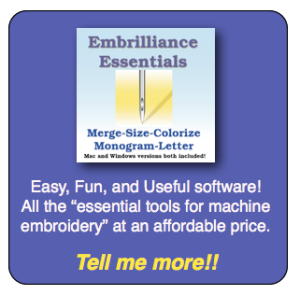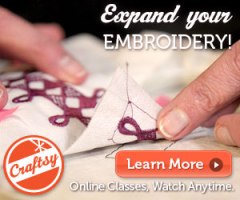Small Lettering
Posted: March 31, 2014 Filed under: Education, Embrilliance Software, Embroidery Software, Machine Embroidery Basics, Uncategorized 8 CommentsFirst, when I talk about small lettering – I am referring to letters that are around 1/2″ and smaller that are a satin stitch. As I’ve mentioned in previous posts, satin stitches have the most pull, so when stitched as a small size, there is always a possibility for puckers which is something you want to avoid.
If you are creating the lettering using fonts that are built into the software program, you should have the ability to make stitch property adjustments. When letters are smaller, you want to give the “illusion of fill” without having so many stitches. To do this you want to INCREASE the underlay (this gives color like a basecoat of paint) and DECREASE the density of the top stitches.
In Embrilliance Essentials, this is done by selecting the text for the built in font and clicking on the Stitch tab.
NOTE: Fonts that have been added to the program as BX files may not show a Stitch tab as shown above because they were not digitized with Embrilliance software so there are no stitch properties in the files to adjust.
So, what kind of adjustments do I make for small lettering? FIRST, I set my top finishing stitch density to .6 or .7mm In Embrilliance, the measurements for density are in “points” which is equivalent to a tenth of a millimeter – so as you see in the picture I have selected 7 points.
For the Underlay, I have scooted the running stitch to be closer to the edge. The “edge” meaning where the needle goes into the fabric to create the satin top stitching. If you set the Edge Run to zero, it would be right under the needledowns. You want it to be inset just a bit, but not too much. Mine is set to half a millimeter -yes you may need to adjust this up or down based on the fabric you are stitching on.
Basically, the Edge Run is putting down a perpendicular running stitch that the satin stitches are going to be able to grab onto. It’s an added stabilizing stitch providing a foundation for the decorative top stitching (satins).
The satin underlay normally has a similar stabilizing function and is usually set to be a default of 1.8-2.0 millimeters – a true zigzag looking stitch. However, with small lettering, you want to decrease the distance between the zig zags because you want the threads to add “color” underneath the top satin as well as act as a stabilizing stitch. Since we’ve decreased the top density, there is less to stabilize, so I like to think of this underneath zigzag as more of a basecoat.
The satin underlay provides some “fill and color” and the lighter density top finishing satin provides the shine and more coverage. You have to remember we’re talking about small fonts here. They may not look completely full and satin like on screen, but your stitch out will be so much smoother and flatter that the small lettering will be readable.
Making these changes has nothing to do with changing the stabilizer! You still want to use the appropriate type of stabilizer for the type of fabric you are stitching on.
Until next time – may your bobbins be full!