StitchArtist(tm) from Embrilliance is now available!
Posted: November 28, 2014 Filed under: Uncategorized 4 Comments I am very proud to have been part of the team that created this new software for Mac and Windows computers. I have been beta testing this program for well over a year and I can actually say that I enjoy “digitizing”. Those that know me have always heard that I prefer to edit existing designs and that was because my experience with digitizing software in the past entailed a lot of work. And for me, machine embroidery may be my job, but that doesn’t mean it has to be difficult or not enjoyable. When something becomes tedious, I find something else to do 🙂
I am very proud to have been part of the team that created this new software for Mac and Windows computers. I have been beta testing this program for well over a year and I can actually say that I enjoy “digitizing”. Those that know me have always heard that I prefer to edit existing designs and that was because my experience with digitizing software in the past entailed a lot of work. And for me, machine embroidery may be my job, but that doesn’t mean it has to be difficult or not enjoyable. When something becomes tedious, I find something else to do 🙂
So, I have always shied away from creating my own designs – that is until now. To read about this program, please visit this page:
http://tinyurl.com/StitchArtist
Stay tuned – I am working on an in the hoop project using StithArtist and hope to post it later today! For those that like In the hoop embroidery designs and want to create your own – are you in for a treat!



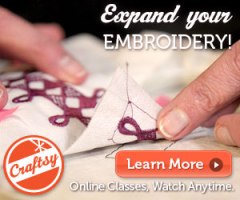

StitchArtist looks FANTASTIC Lisa! The price is excellent too. It is a great addition to the Embrilliance program.
Thanks for your sharing! The price is suitable, you know I would like to make pillow and clothes for my daughter. She really like it.
When you are drawing in Stitch Artist (outlining an image) with a mac, how do you right click to get the menu of options (curve/cusp/line/etc) for the nodes. My normal methods of ‘Right Clicking’ (using Control/Clicking) are not drawing up a menu for these choices. Is there a video that addresses this?
The right click option on a Mac is a system setting in the Mac operating system. For more information on how to set up your right click options on your mac, I would contact Apple support or visit their user’s forum. I have my right click set up on my track pad to be a two finger click – there are many options available to you.